I haven't had an edit challenge in a while... and I've missed that. Thanks, Amy, for letting me in on the Flip Flop Edit Challenge. Here's a photo of her friend, expecting her fourth "gorgeous kid".
Really, people. She is just beautiful and glows without any editing. Yet, an edit challenge needs editing... so I just made a "clean" edit, showing off her beautiful face and baby bump. Here you go:
My edit:
Original, Straight Out Of Camera (SOOC):
- I added extra canvas to the top and to the right, to give her more head room.
- Cloned out the tree and chips, and also the car in the background, hoping for less background to bring more attention to her pretty face.
- Redirected the lighting with an omni render, to bring focus to her face.
- Used dodge, burn, and sponge tools to bring out details and highlights in her awesome hair, bracelet, waistband, and eyes.
- Color and brightness were adjusted with levels and curves.
- Skin softening with an inverted high pass filter.
- Slight gaussian blur to background edges, and vignetting.
- I cropped one more time, just leaving her blouse in all its cuteness. I actually "added material" to its length with the clone tool to make it work.
That was fun :>) And quite easy with such a beautiful mom!





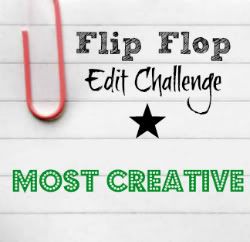


oh this is stunning girl! :D I love the editing on her face! and it just glows! :D
ReplyDeleteLove it, great job with removing the car! Im not familiar with omni render, is it a tool in photoshop?
ReplyDeleteIt is in photoshop... under filters>render>lighting effects>spotlight>omni.
DeleteI love using it to bring focus with the light, and it also darkens the surrounding areas. It's adjustable in its reach/scope.
Awesome job, love the softness and fabulous cloning work!
ReplyDeleteWow, you really bring out the pretty lady! Great edit! I am going to see if the omni render tool is in Gimp.
ReplyDeleteSuper work dear... I do hope you are dropping in my business as well?? "Your Own Edit" at http://www.starone.dk/4b4/ I miss you ... but I guess you are busy?
ReplyDelete